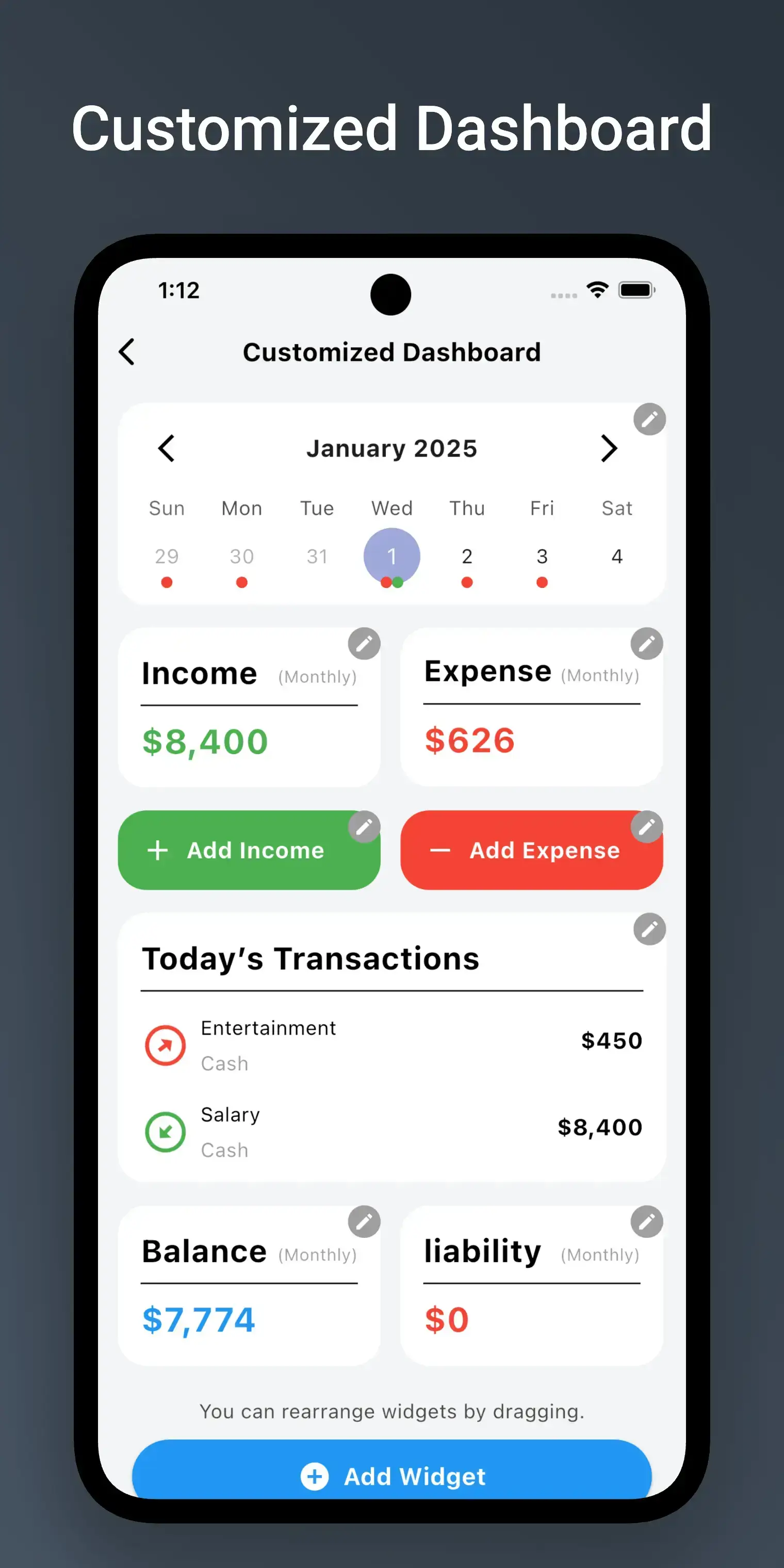
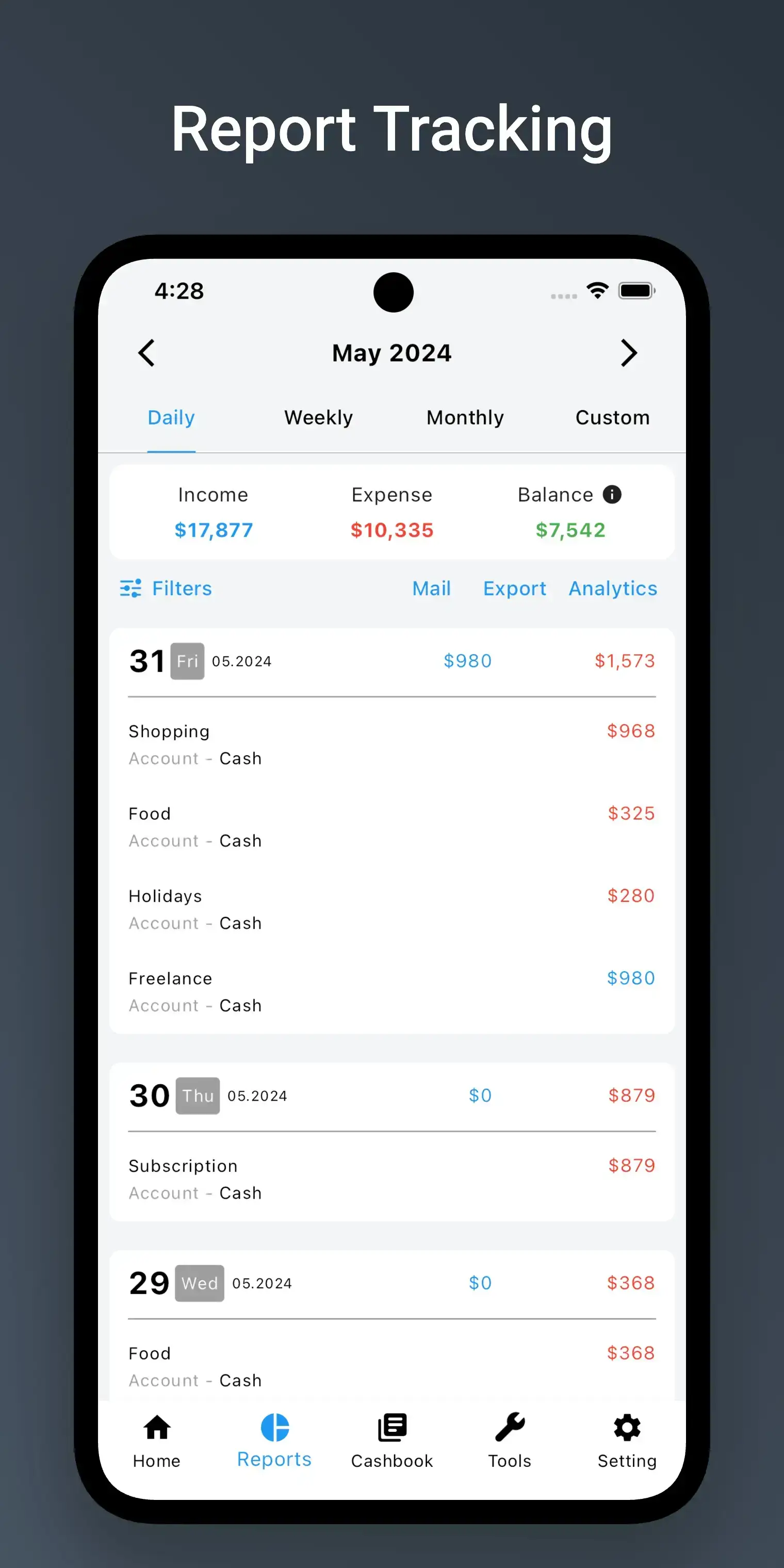
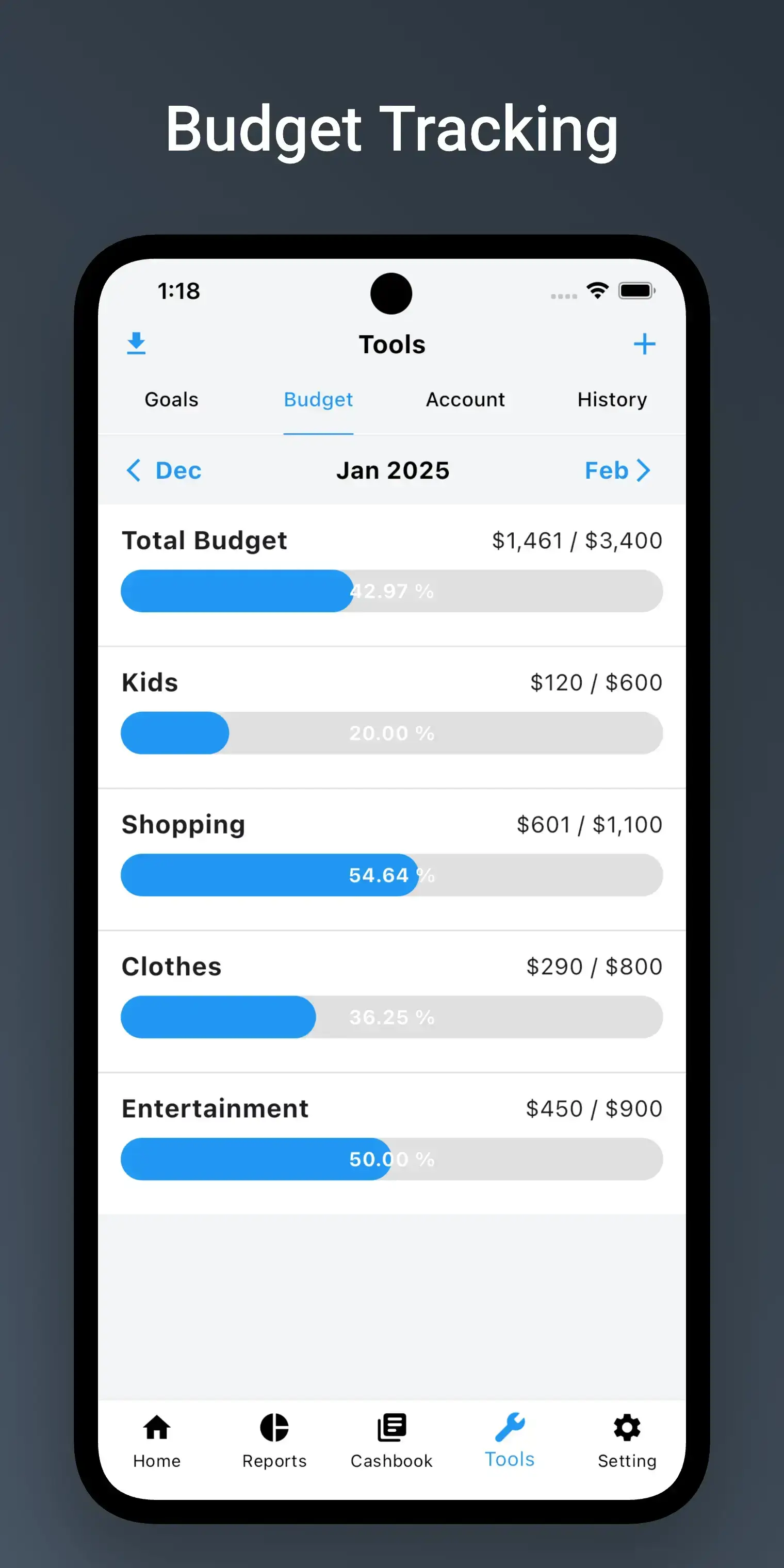
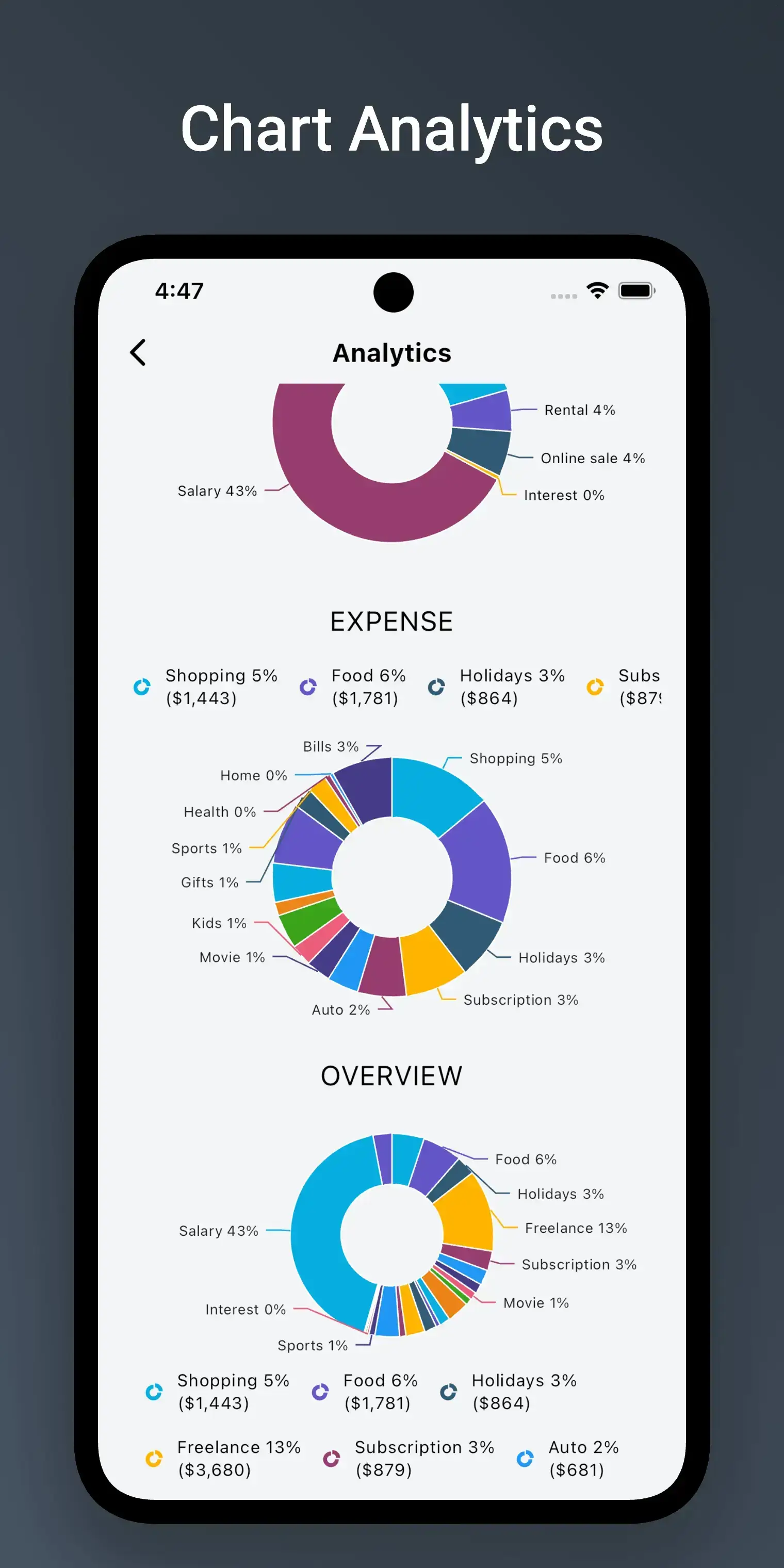
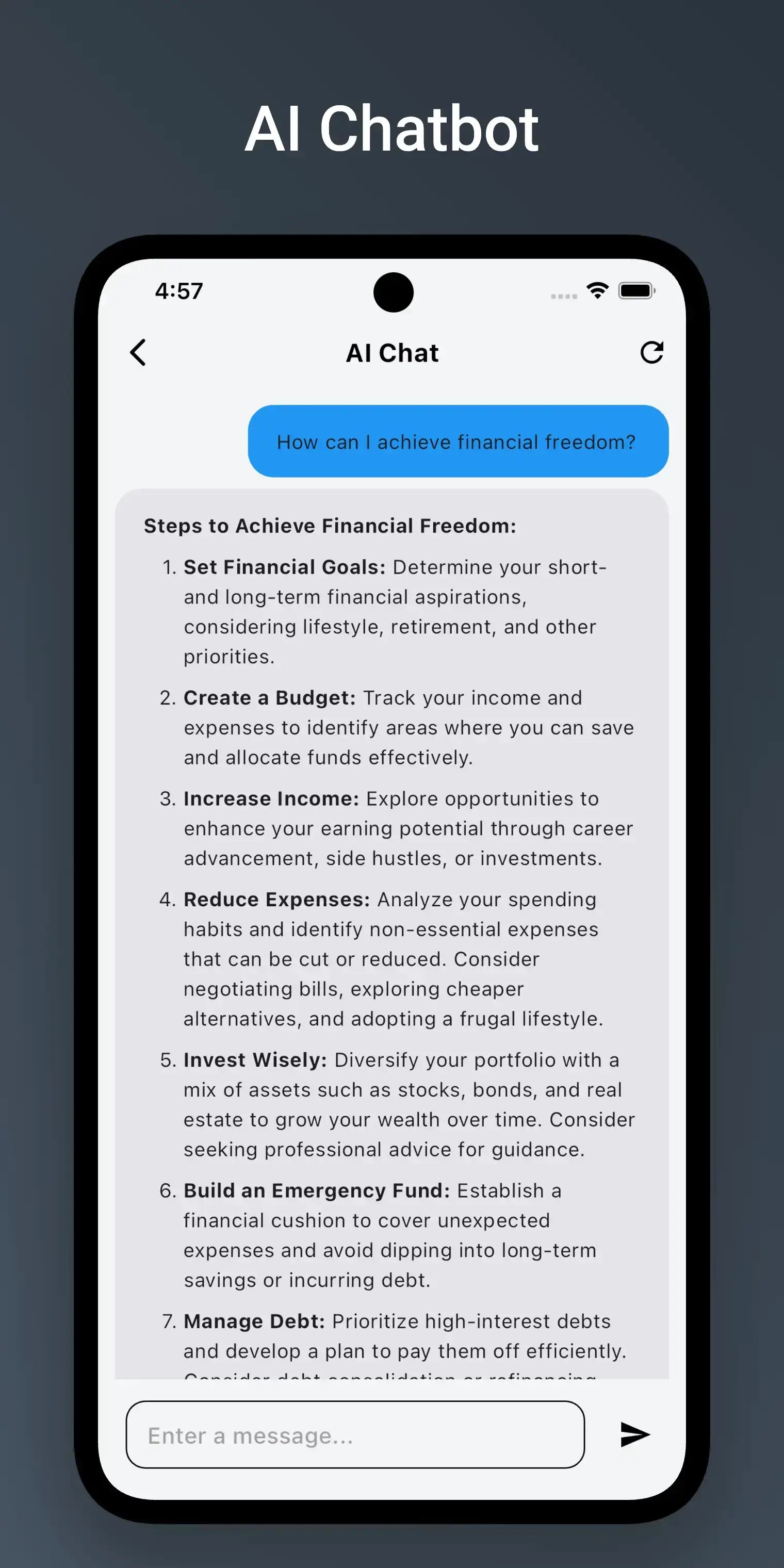
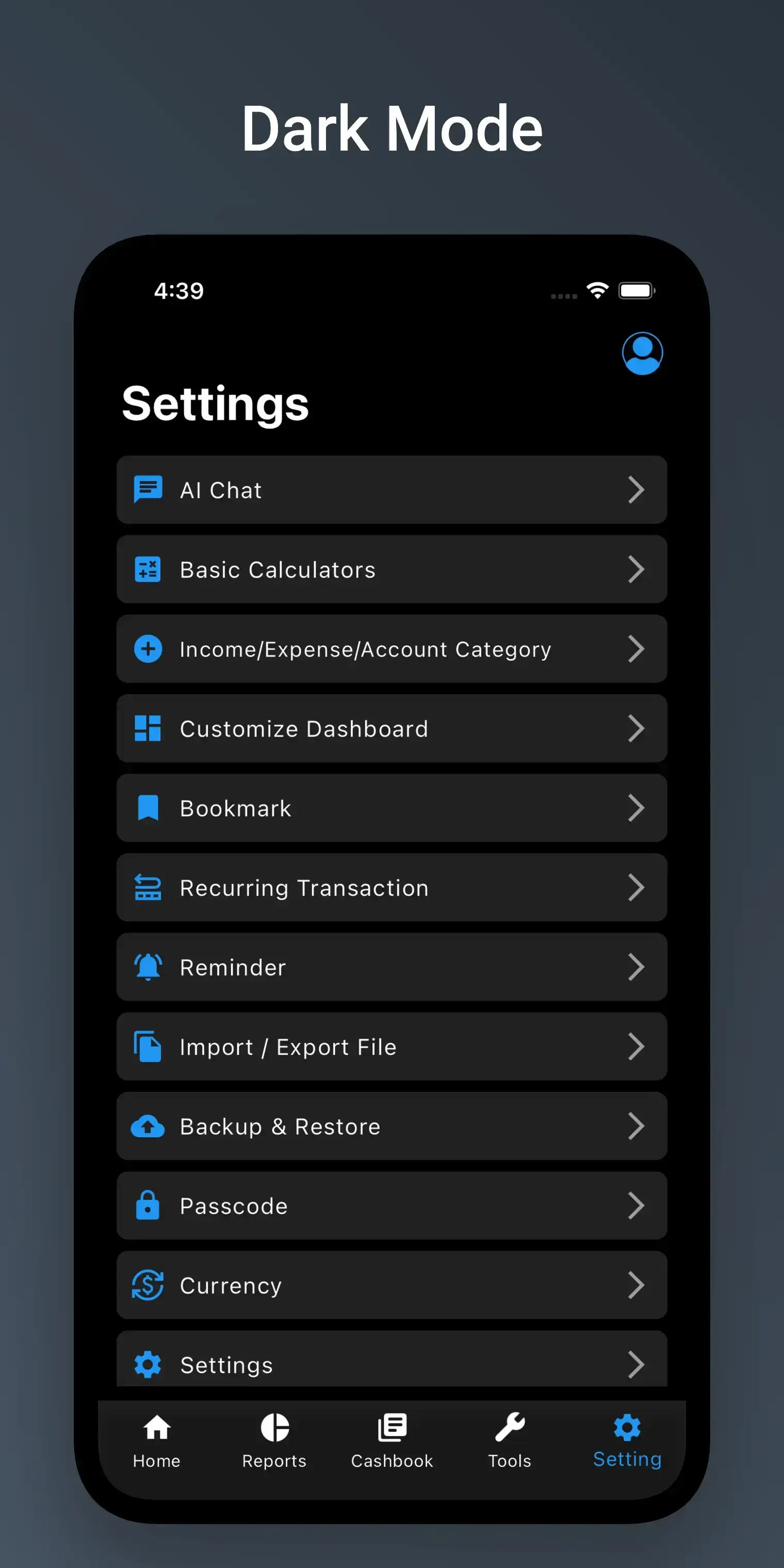
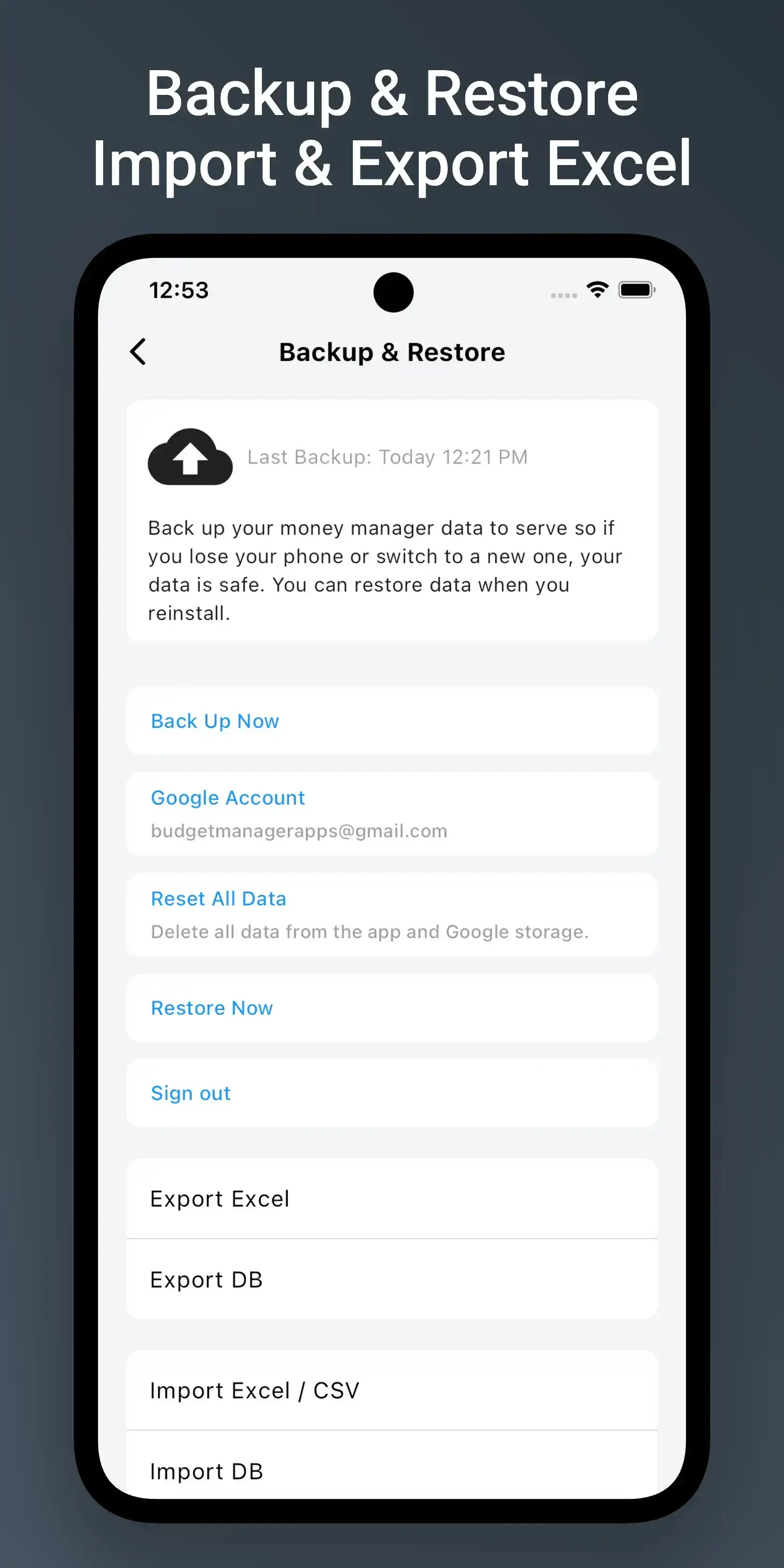
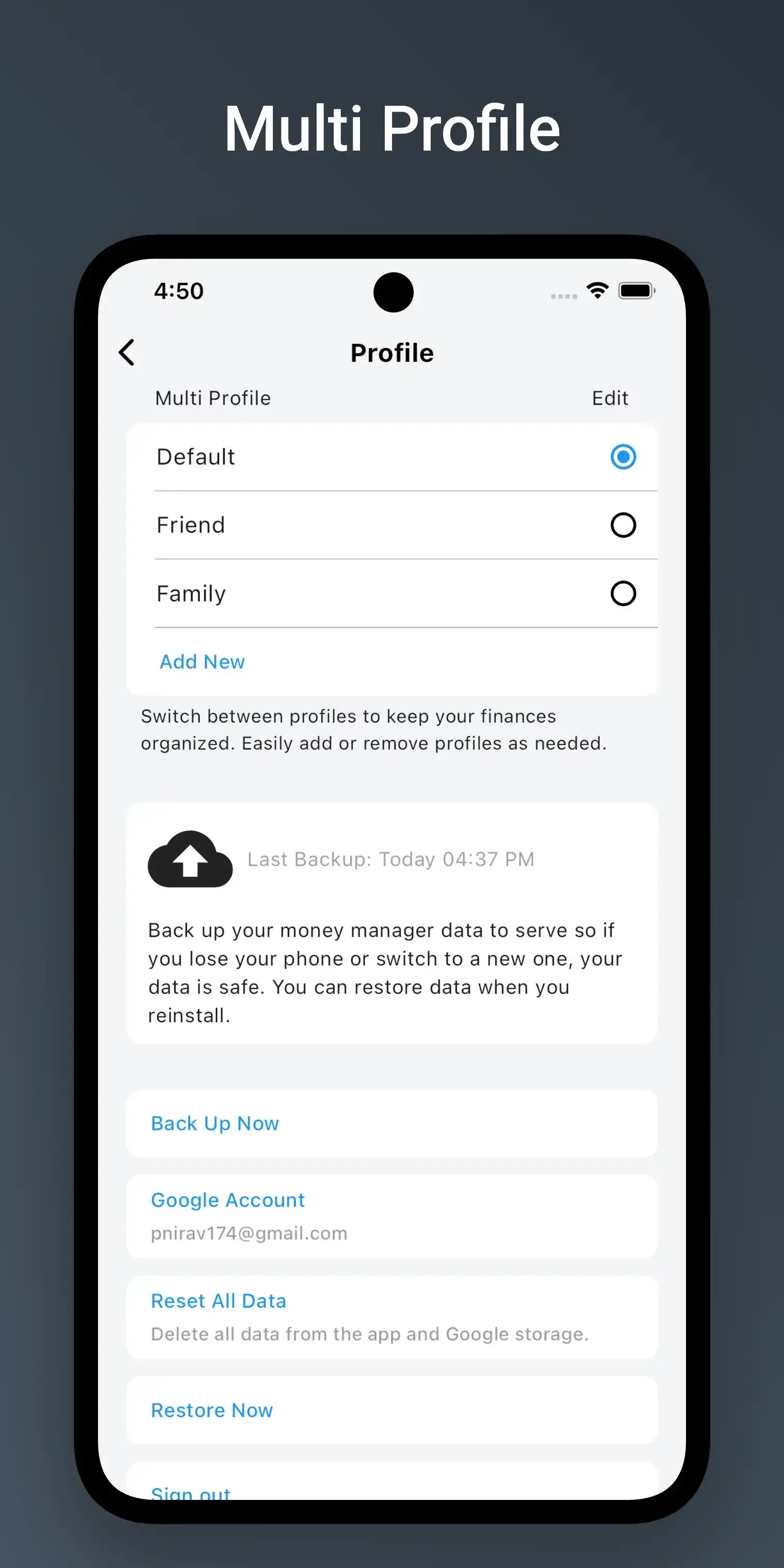
Personalize with drag-and-drop widgets.
Add income and expenses with a single tap—quick and easy!
View weekly, monthly, and annual trends. Export in PDF or Excel.
Set goals and track savings progress.
Set and track financial goals with progress monitoring.
Import and export data to PDF, Excel, CSV, and more formats easily.
Add and manage multiple accounts to track all your finances.
Track your lend and borrowing money with reminders so you never forget.
See your data in Chart view for deeper insights.
Manage personal and business accounts.
Encrypted backup and restore options.
Set alerts for daily, weekly, monthly, or custom transactions.
Automate salary, EMI, or bills on a repeating schedule.
Protect your data with secure access control.
Quickly access important transactions with bookmarks.
Use the app in multiple languages and currencies.
Get smart advice with built-in AI chat.
Get help instantly via WhatsApp or email.
